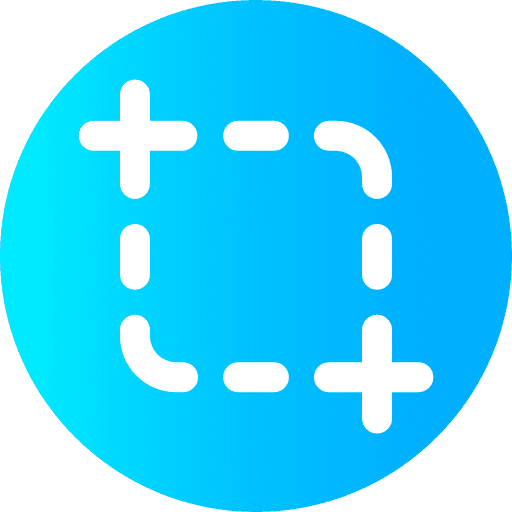
Capture, Edit, and Share Screenshots
Like Never Before
Take full page screenshots, add professional annotations, blur sensitive information, and export to JPEG or PDF instantly with our powerful Chrome extension.
Powerful Features for Every Need
Watch How It Works
See Screenshot Pro in action with our detailed video walkthrough.
Full Page Screenshots
Capture entire webpages with a single click, no matter how long they are.
Smart Editing Tools
Blur sensitive information, highlight important details, and add annotations easily.
Instant Export
Save your screenshots as JPEG or PDF files with just one click.
Drawing Tools
Add arrows, shapes, and freehand drawings to emphasize important areas.
Quick Share
Share your edited screenshots directly or save them to your device.
Privacy First
All editing happens locally in your browser, ensuring your data stays private.
See It In Action
Watch how easily you can capture, edit, and share screenshots with our powerful tools.
- ✓One-click full page capture
- ✓Smart annotation tools
- ✓Instant blur and highlight
- ✓Quick export to PDF or JPEG
- ✓Secure local editing
What Professionals Say About Us
What Our Users Say
"This extension has completely changed the way I work. Highly recommended!"
Arpit Kumar
Web Developer
"I love how easy it is to capture and edit screenshots. A must-have tool!"
Jane Smith
Graphic Designer
"The best screenshot tool I've ever used. Simple, fast, and effective."
Emily Johnson
Content Creator
"A game-changer for my workflow. The editing tools are top-notch!"
Harshit
Project Manager
"Finally, a screenshot tool that does everything I need. Love it!"
Pankaj
UI/UX Designer